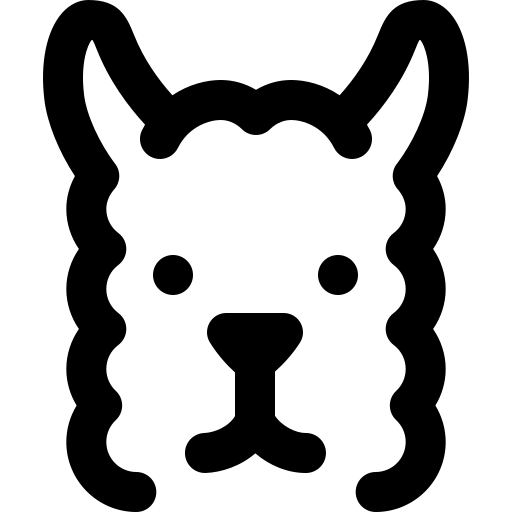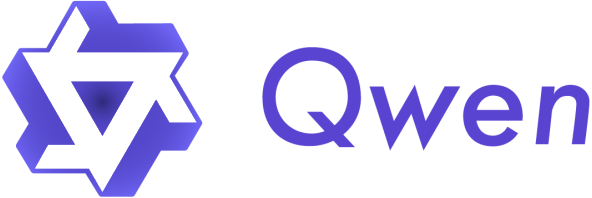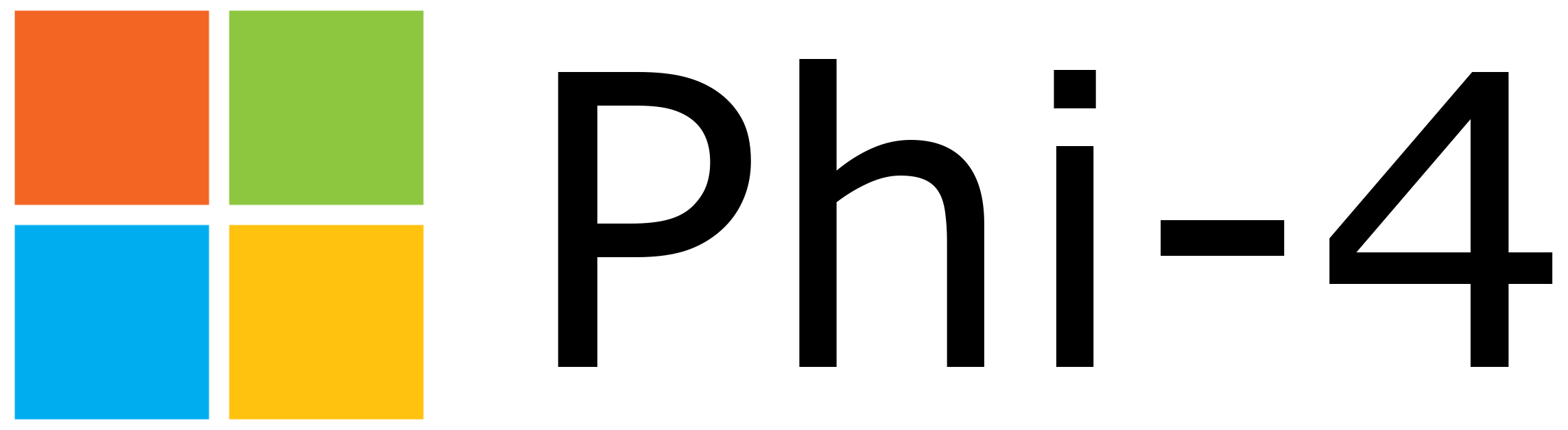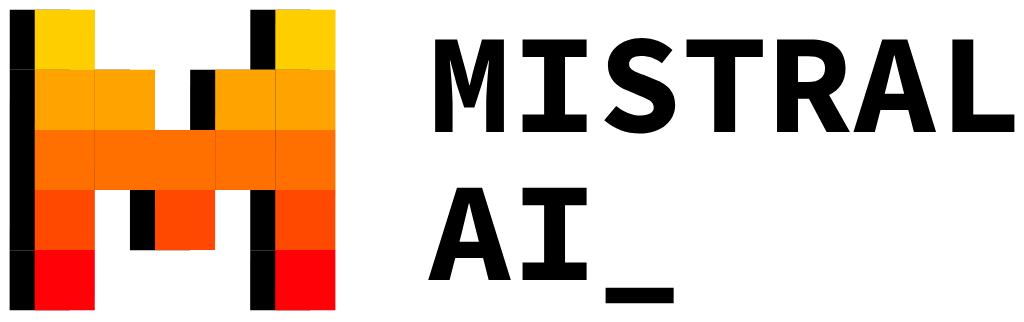What is Ollama?
Ollama is an open-source platform designed to run large language models locally. It allows users to generate text, assist with coding, and create content privately and securely on their own devices.
-
What Can Ollama Do?
Ollama can run AI language models to generate text, summarize content, provide coding assistance, create embeddings, support creative projects, facilitate learning, and more. It's suitable for personal and professional applications.
-
Why Use Ollama?
Ollama provides private, secure, and efficient AI-powered tools directly on your machine. It improves productivity, ensures data privacy, and helps users with various tasks, including problem-solving, coding, and content creation.
-
How to Access Ollama?
Ollama can be installed locally on Windows, macOS, and Linux. Users can freely download and use models, customize them, and integrate Ollama into existing workflows.